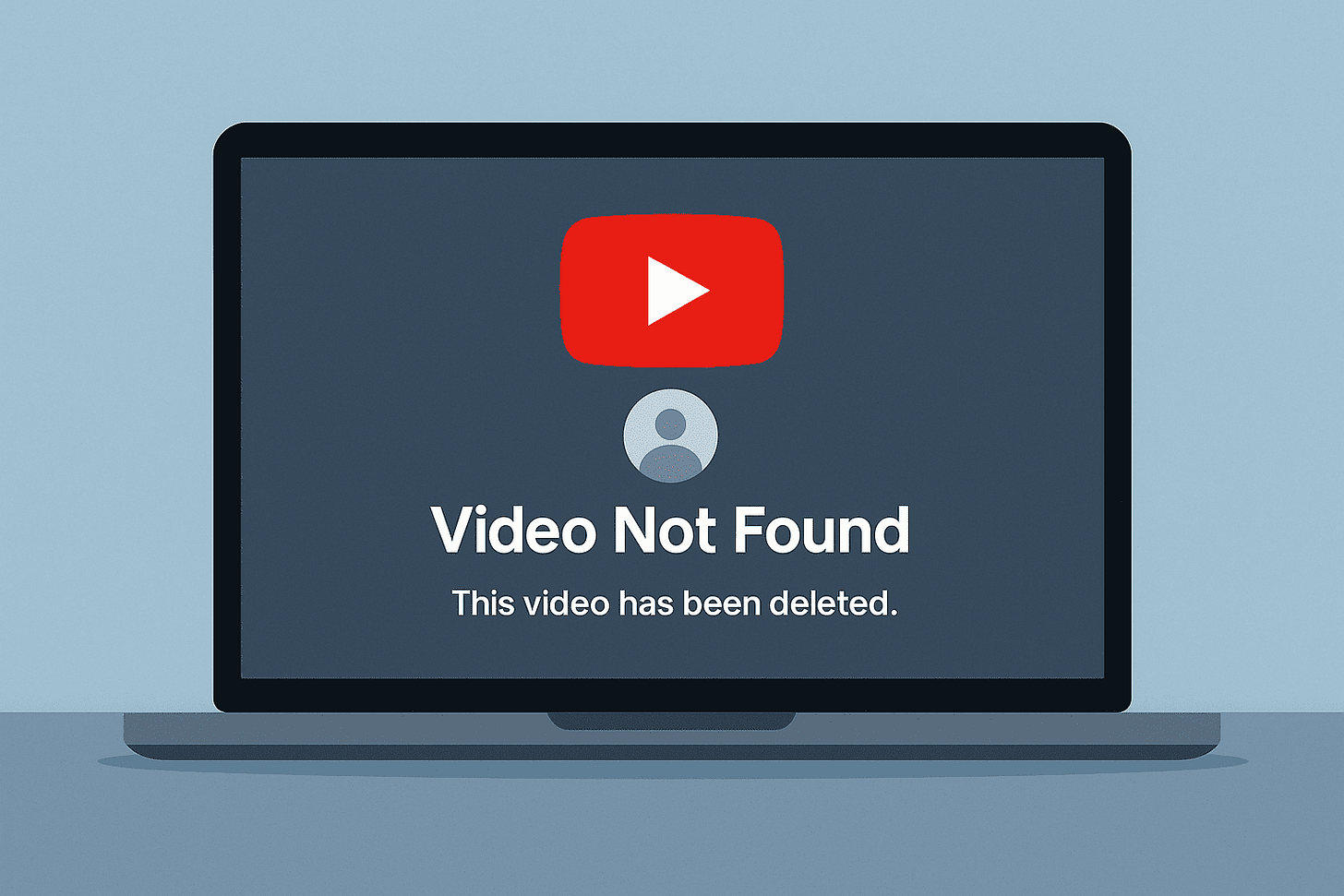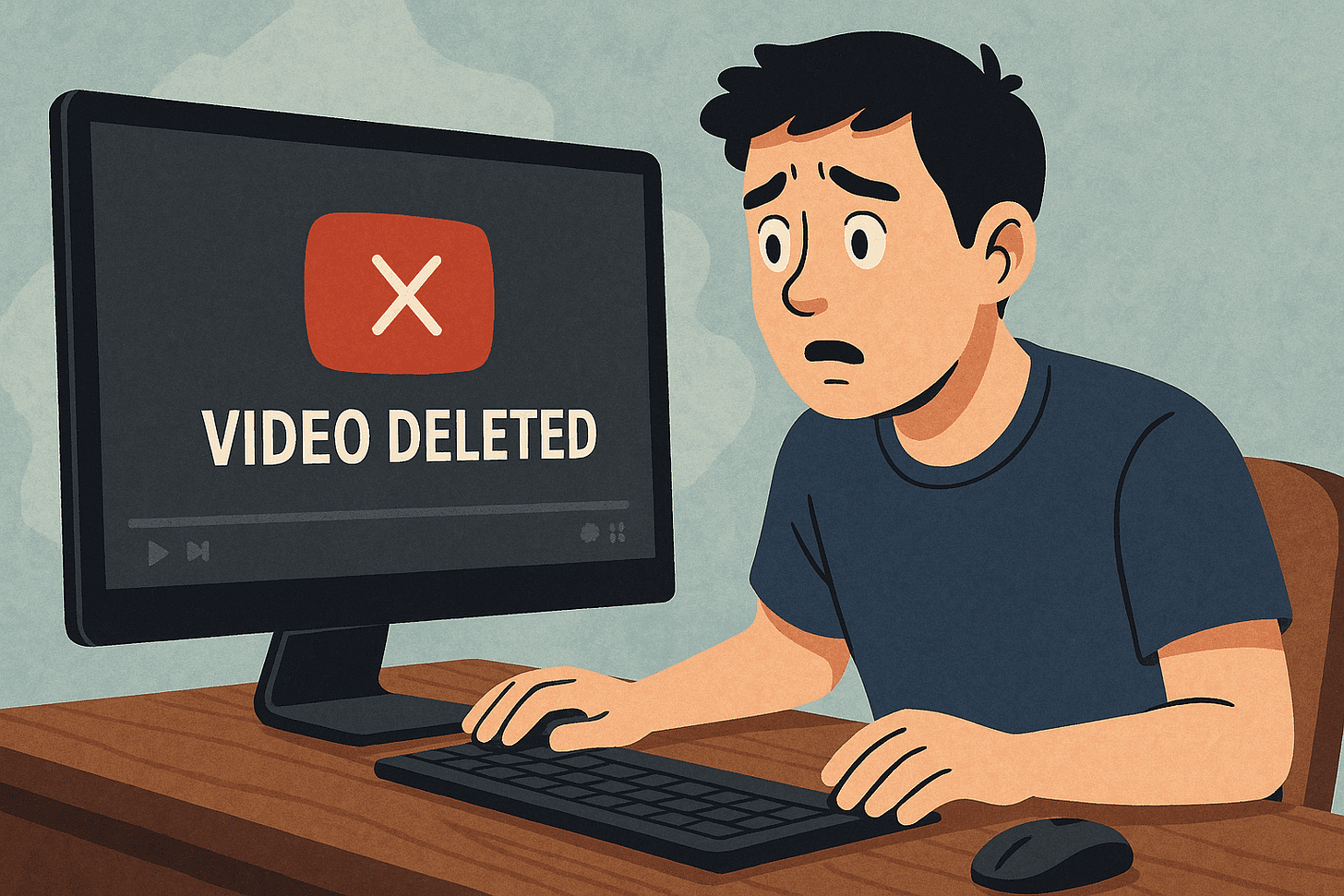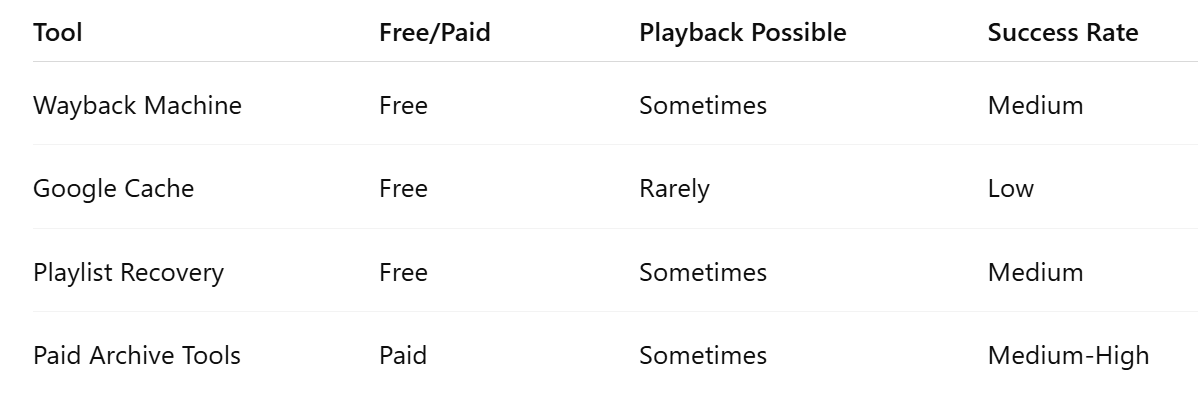How to Find Deleted YouTube Videos (Complete Guide)
Learn proven ways to recover deleted YouTube videos using archives, history, and tools, with tips to prevent future loss.
Losing a YouTube video you wanted to watch again can be frustrating. Maybe it was a tutorial you needed, a funny clip, or even something you uploaded yourself. If you have been searching for ways to get it back, this guide will walk you through exactly how to find deleted YouTube videos, what works, what doesn’t, and how to prevent this problem in the future.
Can You Really Watch a Deleted YouTube Video?
Yes, in some cases you can. It depends on why the video is gone. If the creator deleted it or made it private, the chances are lower, but not zero. If YouTube removed it for policy violations, you might still find copies or archived pages. Just remember that even if you locate the video, you should respect copyright laws.
Quick Answer – The Fastest Ways to Find Deleted YouTube Videos
If you are short on time, here are the three fastest methods:
Check your watch history and playlists to see if the link is still stored.
Use the video URL or ID in an archive tool like the Wayback Machine or Google Cache.
Search for reuploads on YouTube or other platforms.
A well-known example is when a viral prank video was deleted but later found through the Wayback Machine and fan reuploads on Reddit.
How to Find a Deleted YouTube Video Without the Link
If you don’t have the link, you can still try:
Search Google with keywords and the channel name in quotes.
Try the video title in quotation marks if you remember it.
Look for mentions in forums or Reddit threads.
Use a tool like YouTube Video Finder Tool, which can sometimes pull metadata from public archives.
This method works best if the video had a unique title or memorable keywords.
How to Find a Deleted YouTube Video from Watch History
Your watch history can be a goldmine for recovering a deleted video’s link.
Desktop:
Log in to YouTube.
Go to History in the left menu.
Scroll to find the video. Even if it is marked as deleted, the link might still work in an archive tool.
Mobile:
Open the YouTube app.
Tap Library, then History.
Look for the video in your recent list.
You can also export your entire watch history using Google Takeout and then scan the file for old video links.
Using the Wayback Machine to Recover Deleted YouTube Videos
The Wayback Machine is an internet archive that saves snapshots of web pages. It sometimes captures YouTube video pages.
How to use it:
Copy the video’s URL or ID.
Go to archive.org/web.
Paste the URL and search.
Select a date from the timeline to see the page.
Keep in mind that while the page layout may appear, the video might not play unless the archive stored the media file.
Can I Use Google Cache to View Deleted YouTube Video?
Google Cache saves recent versions of web pages. It is worth checking for recently deleted videos.
Steps:
Search the video title in Google.
Click the three dots beside the result.
Select “Cached” if available.
This works best for videos deleted within days or weeks, but cached pages often lose video playback capability quickly.
Tools and Services for Finding Deleted YouTube Videos
Here are some options:
Free:
Wayback Machine
Google Cache
Playlist recovery websites
Search operators like
site:youtube.com "video title"
Paid:
Specialized recovery software
Subscription-based archive services
Comparison Table:
Developers of these tools note that success depends heavily on whether the video file was captured before deletion.
How to Recover a Deleted YouTube Video I Uploaded
If you are the original uploader:
Check YouTube Studio to see if the video is in your content list as private or unlisted.
Contact YouTube Creator Support to request restoration.
Look in your local backups or cloud storage (Google Drive, Dropbox).
Use Google Takeout to download your YouTube data, which may include archived files.
Turning on automatic backups is the best way to avoid losing your work.
How to Find Deleted YouTube Shorts
Shorts can be harder to recover because they often have minimal metadata.
Try searching the title or keywords on TikTok or Instagram Reels, as creators often cross-post.
Check if the Shorts link is in a playlist or history export.
Use the video ID in the Wayback Machine if you can find it.
How to Find Deleted YouTube Videos on Mobile
On mobile, recovery steps are similar to desktop but require app navigation.
Use the YouTube app’s History section.
Copy any saved URLs into an archive tool using your phone’s browser.
Avoid downloading unknown recovery apps; many are unsafe.
Legal and Privacy Considerations When Recovering Videos
Even if you can find a deleted video, it doesn’t always mean you should watch or share it. If a creator removed their content for privacy reasons, reposting could violate their rights. If YouTube removed a video for copyright issues, reuploading it is almost always illegal.
Best Practices for Preventing YouTube Video Loss
Back up your own uploads on an external drive or cloud service.
Run Google Takeout every few months to keep a full archive.
Use playlist folders to store links to videos you want to keep track of.
Future Trends in YouTube Video Recovery
AI tools may become better at identifying deleted videos from partial data.
Blockchain technology could create permanent public records of some types of media.
YouTube might offer improved user-side archiving in the future.
Frequently Asked Questions (FAQ)
Are deleted YouTube videos available in Google Takeout?
If you are the uploader, Google Takeout can include video files if they were still stored when you requested the export.
Can I recover a YouTube video without the title or link?
It is very difficult, but you might succeed by searching related keywords or channel names.
What’s the best free tool for finding deleted YouTube videos?
The Wayback Machine is usually the best starting point.
Is there a way to recover YouTube comments from deleted videos?
If the page was archived, you might see the comments in the snapshot, but they cannot be restored to YouTube.
How long does YouTube keep deleted videos before removing them completely?
There is no public timeline, but data may remain in backups for weeks or months.
Conclusion
Finding a deleted YouTube video is not always possible, but with the right tools and a bit of persistence, you might get lucky. Whether you are using the Wayback Machine, Google Cache, watch history, or third-party tools, the key is to act quickly and always back up content you care about. By knowing how to find deleted YouTube videos, you can save yourself from losing valuable or entertaining content in the future.